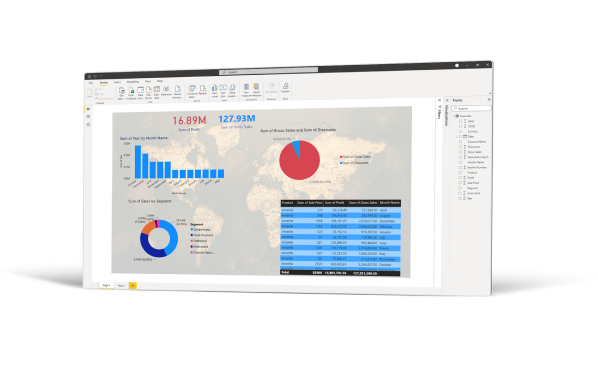Microsoft Power BI
Power BI is a cloud-based business analytics service that allows you to easily create interactive visualizations and reports from your data.
Power BI is a cloud-based business analytics service that allows you to easily create interactive visualizations and reports from your data.

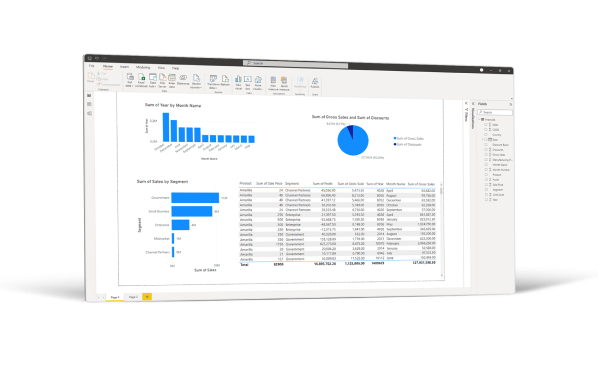
A business intelligence tool that allows you to easily connect, visualize & analyze their data in real-time.
With its user-friendly interface and wide range of customizable visualizations, Power BI transforms data into insightful and actionable visualizations to make data-driven decisions and drive growth.
Power BI provides the flexibility & scalability needed to meet your data analysis needs.
Power BI integrates with over multiple data sources, including Excel, SharePoint, and Salesforce, allowing you to access all your data in one place.
Power BI allows you to create data models using a simple drag & drop interface. Data Analysis Expressions (DAX) formula language to create complex calculations and custom measures.
Power BI provides a wide range of visualization options, including charts, graphs, and maps. You can also customize visualization to match your branding and reporting needs.
Power BI supports real-time data, so you can see up-to-the-minute information about your business. This feature enables to respond quickly to changes in your data and make informed decisions in real-time.
Power BI allows you to collaborate with others on your reports and dashboards. You can share your reports with others via email, embed them in your website, or publish them to the Power BI service.
Power BI provides mobile access to your reports and dashboards, allowing you to stay connected to your business data on the go.